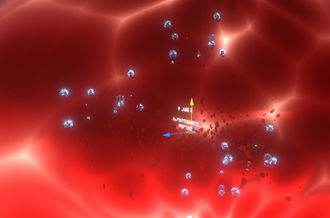HIV EXPERIENCE
The programme seeks to increase people's understanding of AIDS and how it affects the human body step by step, as well as raise awareness of Hiv prevention and protect their health and safety, by simulating the growth phase of AIDS inside the body.
User Journey
Players play as a cell fighting against the HIV virus to protect their host.
and go through the 3 stages of the AIDS infection: Acute infectious, Asymptomatic,HIV to AIDS.
.png)
An overview of all the stages has been added to the initial scene to inform the player of the stages they need to go through, and an introduction to the stages has been added to the opening screen of each scene so that the user knows exactly which stage they are in and does not get lost.

Phase 1
Acute Infectious
HIV quickly replicates in the body after infection. Some people develop short lived flu-like symptoms for example, headaches, fever, sore throat and a rash within days to weeks after infection.
Phase 2
Asymptomatic
This asymptomatic state can last 2-10 years.
Viruses multiply and grow latently.


Phase 3
HIV to AIDS
This is a period when symptoms are suddenly severe, the immune system of the infected person has been severely damaged, Patients typically present with symptoms of lymphomegaly, severely affected organs, weight loss, and wpersistent fever.
Phase 4
Death
This is the almost inevitable outcome.
The patient's immune system collapsed and complications eventually led to death.


Detail Work
VR UI Picker
Input Capture & Custom events

The interaction of this 3d spatial UI is mainly by means of the controller, which is technically achieved by adding the functions you want to trigger in the input capture.


In this project, we mainly invoke the trigger key and the controller's left and right telemetry for custom events, as you can see in the above gif, when the controller's trigger key is pressed inside the collision area, the player will pick up a molecule and can throw it away, in additional, player can slide the left and right telemetry to achieve scrolling effect of the UI block.
Environment Design & Scene Changing Effect
Shader Graph

There are many scenarios involved in this project so it is important to switch smoothly between them, which also makes the process more consistent and gives the user a better user experience.





Two ways of switching scenes are designed here according to different scenes, color gradients and Dissolve fading effects, both of which involve the Shader Graph.
Use the Code"Color.Lerp" to adjust the color node of the Shader, and the fading effect is achieved by adjusting the Alpha channel in the Shader node.
Additional Implement
Attack Shader Effect/ Moving Virus






In the fight against the virus, the mechanics have been improved, keeping the basic UI picker and the combat system, while adding an shader animation effect of the virus being attacked.
Also, the virus is now not standing still like before, it is now constantly moving and you need to track it, aim and then throw the molecule.
Reasonable Size

The previous scene was too large and the virus was too big, the player was too far away from the virus which made it hard to hit, so the scene has been re-scaled and some of the overly flashy particle effects have been removed to make the whole scene look neat and tidy.